Writing a Burp Extension in Ruby Part 1
Writing a Burp Extension in Ruby
Burp extensions can be written in 3 languages - Java, Python, and Ruby. Since Burp is a java app, in order to write extensions in Python you need Jython and in Ruby you need JRuby. For this example, we’ll use Ruby.
Step 1 - Downloading JRuby
The first step is to download JRuby from https://jruby.org/download.

For this example we will be using the latest - 9.2.13.0 Complete.jar.
Step 2 - Configure Burp to use the JRuby library downloaded in Step 1
To configure Burp to use the new JRuby, go to Extender -> Options -> Ruby Environment and specify the path to the downloaded library.

Step 3 - Write the Extension
For this example, I’ll use a very simple Extension that does nothing but load and sets the name of the extension. In subsequent posts, I’ll build on this to build something useful.
#demo_extension.rb
require 'java'
java_import 'burp.IBurpExtender'
class BurpExtender
include IBurpExtender
def registerExtenderCallbacks(callbacks)
callbacks.setExtensionName("Demo Ruby Plugin")
end
end
IBurpExtender is the interface that defines the methods that a plugin must implement for Burp to recognize it as an extension and load it. The callbacks object has a number of methods, but for this example I’m just setting the extension name.
Step 4 - Load the Extension
To load the extension, go to the Extensions tab and click “Add”.

Once the dialog opens, specify the extension type of ruby and navigate to the path of the extension.
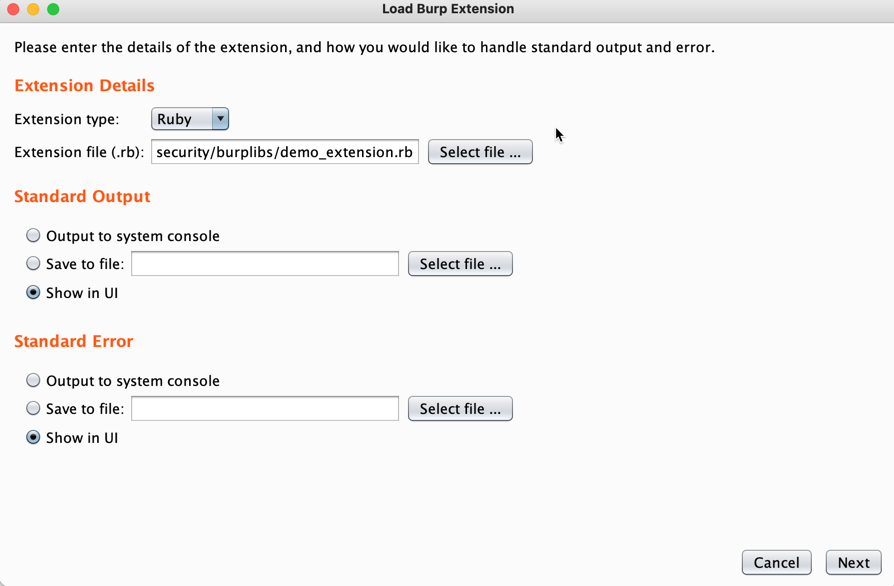
When you click “Next”, the extension is loaded.
Step 5 - View the Extension
Go to the “Extensions” tab, and select the new extension you just added and see the details.

That’s it for Part 1! Check back next week for the next in the series.